ahara kar nic in: The Karnataka Ration Card is an important document that allows residents to buy food grains and fuel at discounted prices from the state government. It’s also a valid ID for getting various government documents. The Department of Food and Civil Supplies manages the distribution of these ration cards in Karnataka.
You can apply for a new card, make corrections, or download it from the ahara.kar.nic.in. The site also allows you to request changes to your ration card. Please keep reading for application process and required documents.
Apply Karnataka Ration Card – [ahara.kar.nic.in]:
- Go to the official website of the Food, Civil Supplies, and Consumer Affairs department.
- Click on the ‘E-services’ tab.
- Select ‘New Ration Card’ under ‘e-Ration Card’.
- Choose your language.
- Click on ‘New Ration card request’.
- Select the type of ration card you need.
- Enter your Aadhaar number and click ‘Go’.
- Verify your identity with OTP or fingerprint.
- If you choose OTP, you’ll get an SMS on your registered mobile number.
- Enter the OTP.
- After verification, your Aadhaar details will be shown.
- Click ‘Add’ to accept the application and get an application number.
- Fill out the application form.
- Review and submit the application.
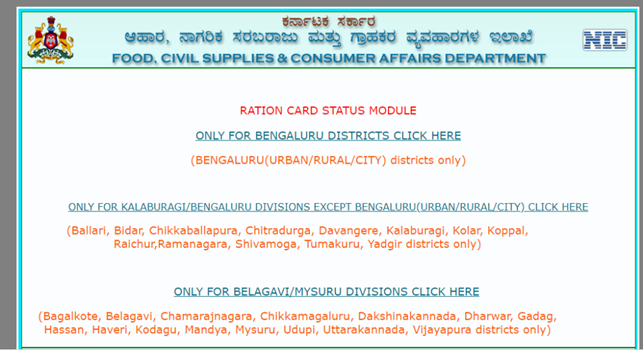
How to Download Ahara Karnataka Ration Card Online?
- Go to the Ahara Food, Civil Supplies, and Consumer Affairs Department’s official website.
- Click on ‘e-services’ and find ‘e-status’.
- Click on ‘Status New Ration Card’.
- Select ‘Status of Ration card’.
- Choose your Verification Type, enter your RC number, and click ‘Go’.
- Choose the family member whose ration card you want to download.
- An OTP will be sent to your registered mobile for verification.
- Click on ‘RC Details’.
- Download the Ration Card.
How to Check Karnataka Ration Card Status Online?
- Go to the official website of the Food, Civil Supplies, and Consumer Affairs department.
- Click on the ‘E-services’ tab.
- Find and click on ‘E-status’.
- Select ‘Status of the new/defending ration card’.
- Click on the correct division.
- Choose ‘Status of Ration card’.
- Select your verification type.
- Enter your RC number and click ‘Go’.
- Your ration card status will be shown on the screen.
How to Change the Name in Karnataka Ration Card?
- Visit the Karnataka Food, Civil Supplies, and Consumer Affairs Department’s website.
- Download the ration card name change application form.
- Get a lawyer to help you file an affidavit for the name change.
- Advertise your name change in two newspapers.
- Fill out the application form and submit it to the department.
- Submit the affidavit and newspaper clippings to the department office.
How to Link Aadhar UID to Ration Card?
- Visit the Karnataka State Food Portal.
- Click on ‘e-Services’.
- Under ‘e-Ration Card’, choose ‘Linking UID’.
- Select the link for your area.
- Choose ‘UID Linking for RC members’.
- Enter your Aadhar number and click ‘Go’.
- Enter the OTP sent to your mobile.
- Enter your ration card number.
- After verification, your Aadhar will be linked to your ration card.
Eligibility:
- Priority Household (PHH) Ration Card: Given to people living in rural areas.
- Annapurna Yojana Ration Cards: For citizens over 65 years old.
- Antyodaya Anna Yojana Ration Cards: For families earning less than Rs.15,000 annually.
- Non-Priority Household Ration Cards (NPHH): For families with a steady income.
Documentation Required:
- Passport size photograph
- Proof of identity
- Proof of age
- Proof of address
- Proof of income
- Certificate from Ward Councillor or Pradhan
- Tenancy agreement (if applicant is a tenant)
Karnataka Ration Cards Types:
- Priority House Hold (PHH) Ration Card: Given to rural families. It includes two types:
- Antyodaya Anna Yojana (AAY) Ration Card: For families earning less than Rs.15,000 annually.
- Annapurna Yojana (AY) Ration Card: For economically disadvantaged people over 65 years old.
- Non-Priority Categories (NPHH): These households don’t qualify for subsidized food grains.
Above the Poverty Line (APL) Card in Karnataka:
The Above the Poverty Line (APL) card is a government-issued document available to all families in Karnataka. It’s part of the public distribution system and is based on a household’s annual income. It’s recognized as a valid ID and address proof by state and federal government organizations.
- Identification Proof: It’s used to access various government schemes, scholarships, passports, income certificates, etc.
- Official Document: It’s authorized by the state government and serves as an official document.
- Subsidized Food Items: It provides access to several food items at reduced prices, like oil and food grains.
- Economic Indicator: It represents the economic status of the cardholder.
Documents Required to Apply for Karnataka APL Card:
- Duly filled application form
- Passport size photograph
- Latest rent receipt
- Latest tax receipt
- Property details
- Address proof
- Annual income details of every family member
- Electricity bill
Amendment Request Procedure:
- Visit the Website: Go to the Karnataka Food Department’s website.
- Find Amendment Request: Click on ‘e-Services’, then ‘Amendment Requests’ under ‘e-Ration Card’.
- Choose Your Region: Select your area.
- Enter Ration Card Number: Type in your ration card number.
- Provide Amendment Details: Fill in the details for the changes you want to make.
- Submit Request: After filling in the details, click ‘Submit’.
OFFICIAL WEBSITE – Karnataka Ration Card: ahara.kar.nic.in